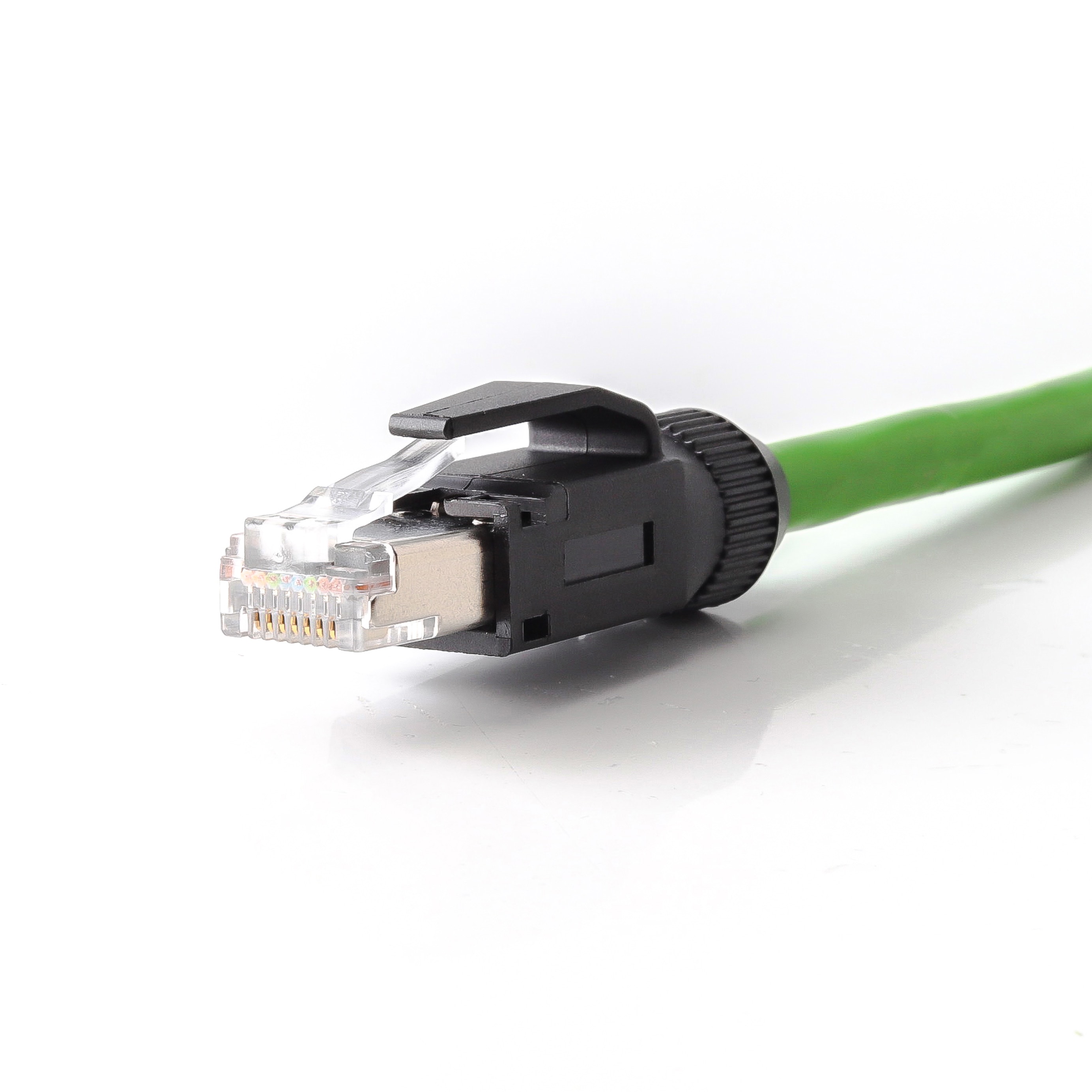How Far Can You Run an Ethernet Cable?
Views: 568
Author: Site Editor
Publish Time: 2025-10-17
Origin: Site
1. Understanding Ethernet Cable Length Limits
When setting up a wired network, one of the most common questions people ask is: How far can you run an Ethernet cable? The answer depends on the cable type and the intended network speed. Ethernet cables have specific distance limitations that ensure stable data transmission without signal loss. Exceeding those limits can cause network errors, slower speeds, or even complete signal failure. Understanding these limits helps you design a network that performs efficiently and reliably.
2. What Is Ethernet and How It Works
Before exploring cable lengths, it’s important to understand what Ethernet actually is. Ethernet is a communication protocol used to send and receive data between devices on a wired network. It defines how data packets are transmitted, detected, and corrected for errors.
Although Ethernet can run on different media such as fiber optics or coaxial cable, most modern networks use copper twisted-pair category cables, commonly known as Cat5e, Cat6, Cat6a, Cat7, and Cat8. These cables are specifically designed to carry Ethernet signals at various speeds and distances, which is why understanding their performance differences is essential.
3. Maximum Ethernet Cable Length by Category
In most cases, the maximum Ethernet cable distance is 100 meters (328 feet). This includes 90 meters of solid cable used for permanent installation and 10 meters of stranded patch cords. Different categories of Ethernet cables offer varying levels of speed and bandwidth:
Cat5e (Category 5 Enhanced): Supports speeds up to 1 Gbps with a bandwidth of 100 MHz. It performs well up to 100 meters, making it suitable for residential and small business use.
Cat6 (Category 6): Offers up to 10 Gbps for runs up to 55 meters and 1 Gbps up to 100 meters. It provides better noise resistance and higher bandwidth (250 MHz).
Cat6a (Category 6 Augmented): Delivers 10 Gbps speed up to 100 meters with a bandwidth of 500 MHz. Its improved shielding reduces crosstalk and interference, ideal for data-intensive environments.
Cat7: Designed for high-performance networks, Cat7 supports 40 Gbps up to 55 meters or 10 Gbps up to 100 meters with a 600 MHz bandwidth. It’s often used in data centers and industrial systems.
Cat8: The latest standard, Cat8, supports up to 25 or 40 Gbps over a maximum distance of 30 meters. With a bandwidth of 2000 MHz, it’s built for short, ultra-fast connections in server rooms and data centers.
These variations show that Ethernet speed and distance are directly linked to the cable’s category and its construction quality.

4. How Cable Length Affects Ethernet Performance
The longer an Ethernet cable runs, the more the electrical signals weaken — a process known as signal attenuation. When signal strength drops, data transmission becomes less reliable and can result in lost packets or slower speeds.
Another challenge is crosstalk, where signals from adjacent cables interfere with each other. Additionally, EMI (electromagnetic interference) from nearby electrical sources can distort signals. Higher-category cables like Cat6a, Cat7, and Cat8 are designed with stronger shielding to minimize these issues, ensuring stable Ethernet performance even in high-interference environments.
Longer cables can also introduce latency, or slight delays in data transmission. While this is often negligible in short runs, it can impact real-time applications such as online gaming, video calls, and VoIP systems. That’s why staying within recommended Ethernet cable lengths is crucial for maintaining both speed and reliability.
5. Factors That Influence Maximum Ethernet Distance
While 100 meters is the standard limit, several practical factors can affect how far Ethernet can run effectively. These include:
Cable structure: Solid copper cables perform better over longer distances than stranded ones, which are more flexible but have higher resistance.
Wire gauge (AWG): Thicker conductors reduce signal loss and support longer runs.
Ambient temperature: High temperatures can increase resistance, reducing maximum length, especially in outdoor or industrial settings.
Installation quality: Sharp bends, poor terminations, or mixed cable types can all reduce performance.
Cabling standards: Following TIA-568 or ISO/IEC 11801 standards ensures your network remains consistent and reliable.
Considering these factors during installation ensures optimal signal transmission and reduces the chance of network downtime.
6. Extending Ethernet Beyond 100 Meters
In some cases, network layouts require cable runs longer than 100 meters. Although this exceeds the standard limit, several reliable solutions exist.
You can use Ethernet switches, repeaters, or PoE extenders to regenerate signals and extend total length without losing performance. For very long distances, fiber optic cables are an excellent option, as they transmit data over hundreds of meters or even kilometers without signal loss. By using the right network devices and media, it’s possible to maintain high-speed Ethernet connections across larger spaces.
7. Practical Tips for Ethernet Installation
To get the best performance from your Ethernet network, proper installation is key. Here are some simple yet effective tips:
Choose the right cable category based on your required speed and distance.
Avoid running cables parallel to electrical wiring to minimize EMI.
Use shielded Ethernet cables in noisy industrial or factory environments.
Keep cable paths clean and free from unnecessary bends or kinks.
Always use industrial-grade connectors and follow certified wiring standards.
A well-planned cabling system ensures long-term stability, easier maintenance, and consistent Ethernet performance.
8. Conclusion: Reliable Networking Through Smart Design
In conclusion, the question “How far can you run an Ethernet cable?” comes down to understanding your cable category, network speed, and environmental conditions. While 100 meters is the standard maximum Ethernet cable distance, careful planning, quality materials, and proper installation can make all the difference in maintaining stable, high-speed connectivity.
For professional and industrial environments, it’s always best to use high-quality cables and connectors designed for performance and durability.
AMISSIONTECH specializes in industrial connection solutions, including Ethernet connectors, IO-Link modules, and customized cabling assemblies. If you need reliable and high-performance Ethernet solutions for your applications, contact AMISSIONTECH — your trusted partner in smart connectivity.

 EN
EN DE
DE JP
JP ES
ES SE
SE FR
FR IT
IT CN
CN 한국어
한국어 ภาษาไทย
ภาษาไทย بالعربية
بالعربية Nederlands
Nederlands Türkçe
Türkçe Język polski
Język polski Tiếng Việt
Tiếng Việt Zulu
Zulu Bahasa Malay
Bahasa Malay